Webrecorder on the Desktop
Create web archives on your computer, from anywhere
We’re thrilled to announce an exciting new development for Webrecorder: the release of our new Webrecorder Desktop App available as a standalone application for Mac, Windows and Linux
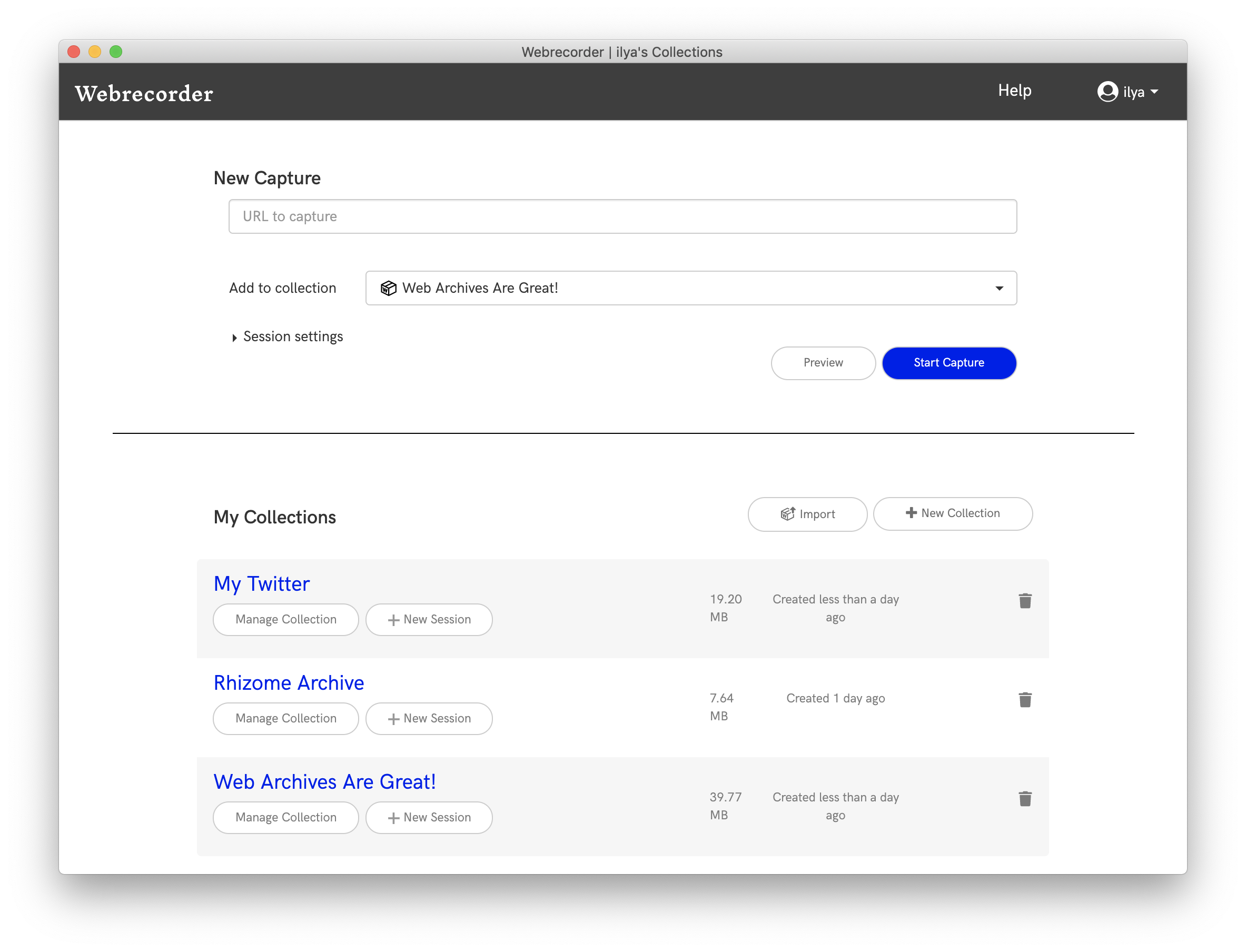
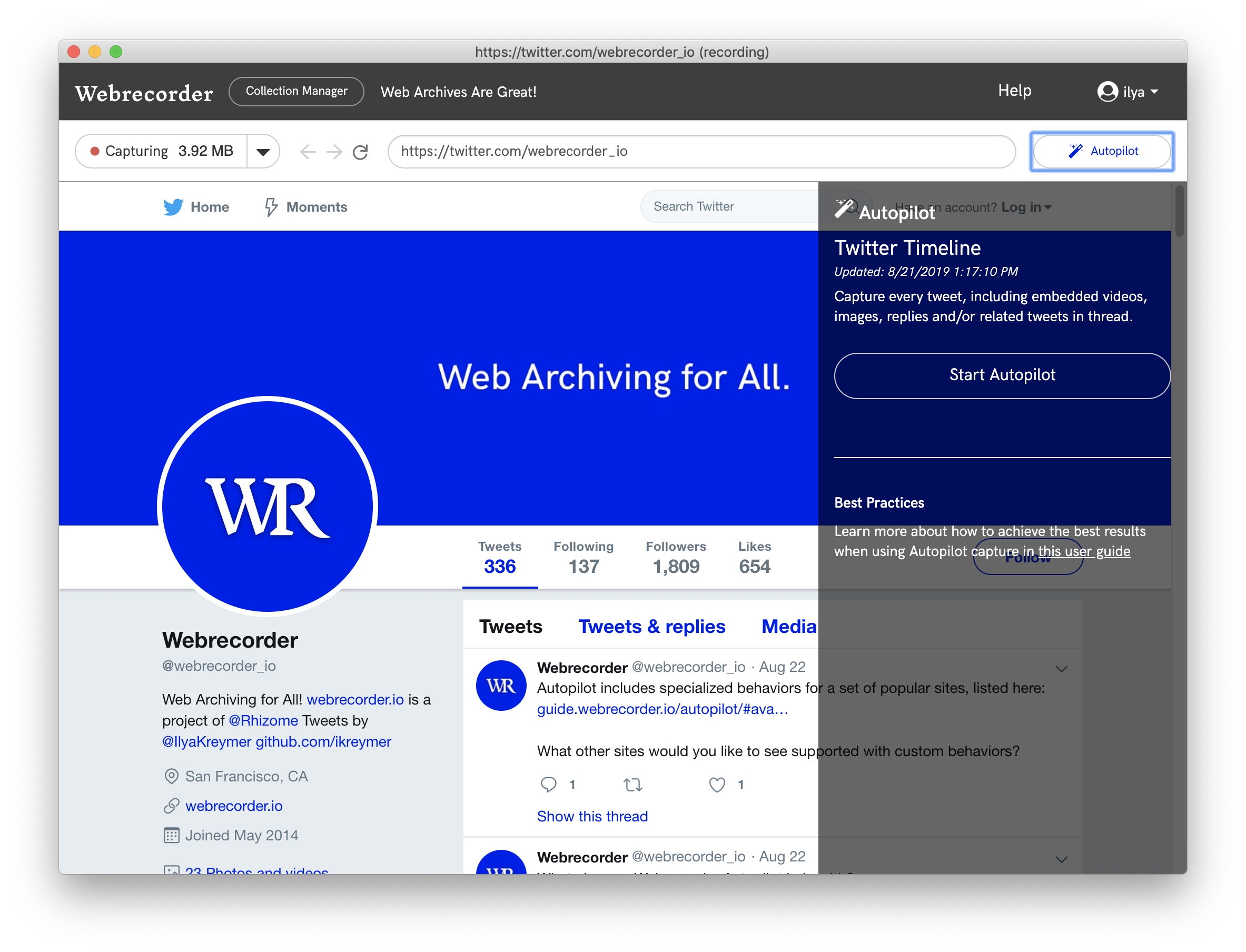
Since 2015, the Webrecorder project has offered a special read-only app software for browsing web archives offline, the Webrecorder Player. The Webrecorder Desktop combines the ease of use of the Player app and brings the full Webrecorder (including the new Autopilot features) as a single, installable application.
This app is a fully self-contained version of the online service built for a desktop environment with minimal modifications: a single-user Webrecorder that can run on a computer without requiring a connection to any centralized service. Users can now have the full web archiving capabilities of Webrecorder on their own machines without having to install Docker or use the command-line.
Webrecorder Desktop captures network traffic directly between the users’ machine and the site being archived. This addresses a few issues we’ve seen with the hosted service: Users working with sensitive data can ensure that the archive stays on their machine. Users can archive content that is not publicly accessible, available only on their local network/intranet. Users can also capture content that is geographically customized to their location, and avoid rate limiting or other content blocking sometimes encountered when using https://webrecorder.io, which is hosted on the US East coast.
The app reaffirms the Webrecorder project’s commitment to Web Archiving for All, allowing users worldwide to archive the web exactly as it appears to them and to have local control of their data.
Current Features
In addition to the core Webrecorder functionality, the desktop app includes additional features specific to the desktop environmentment. A few of these brand new features are still experimental or beta, as listed below, so please let us know if anything is not working as expected!
Latest Chromium Browser with Flash Support
Like Webrecorder Player, the Webrecorder Desktop app is built with Electron, and includes the latest release of Chromium, ensuring capture and replay is done with a modern browser. The app also includes a recent Flash plugin to allow for capture and replay of any Flash content. (The App Settings screen includes versions of all components).
Local Storage of All Data
All Webrecorder Data is stored in the <Documents>/Webrecorder-Data directory, with actual WARC files under the storage subdirectory. The Autopilot behaviors are placed in the ‘behaviors’ subdirectory. The directory layout may be updated in the future as we work towards a more standardized directory format for web archives.
Capture, Replay & Curation
The app includes capture, replay, patching as well as curation and collection management features, same as those found on https://webrecorder.io. Existing collections can also be imported (as WARC files) and exported collections can be uploaded to https://webrecorder.io if desired.
Autopilot
The desktop app includes the full Autopilot capabilities for capture of certain dynamic websites, introduced with our last release. Unlike a regular browser, Webrecorder Desktop can run Autopilot in the background and be minimized without affecting the quality of Autopilot capture. For example, users can start Autopilot and have it run in the background while doing other work. (There is an option to mute audio in the Options menu for this use case). There is no limit to how long Autopilot can run locally, and only limits are available network bandwidth and disk storage!
Preview Mode (Beta)
The desktop app includes a new Preview mode that allows browsing content without capture. In particular, this can be used to preview a page before capturing it but also to log in to any sites that require login without capturing the login itself.
After logging to a site in Preview mode, users can then switch to capture mode via the dropdown menu, beginning capture from after the login has completed.
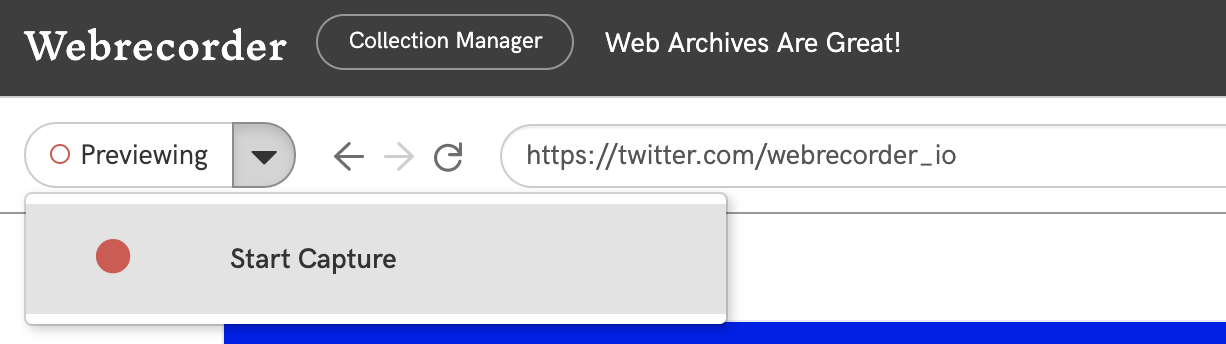
This workflow is recommended for capturing any sites that require a login. To reset all logins, there is also a “Clear Cookies” option in the Options menu. (This feature is currently in beta and we welcome any feedback on this!)
Mobile Device Emulation Mode (Experimental)
The desktop app also includes an experimental mobile device emulation mode, toggleable from the Options menu. With this mode, Webrecorder Desktop will act as a mobile browser and allow for capturing of mobile only content. The window can be resized as needed to support any mobile device. (This feature is currently in beta and we welcome any feedback on this!)
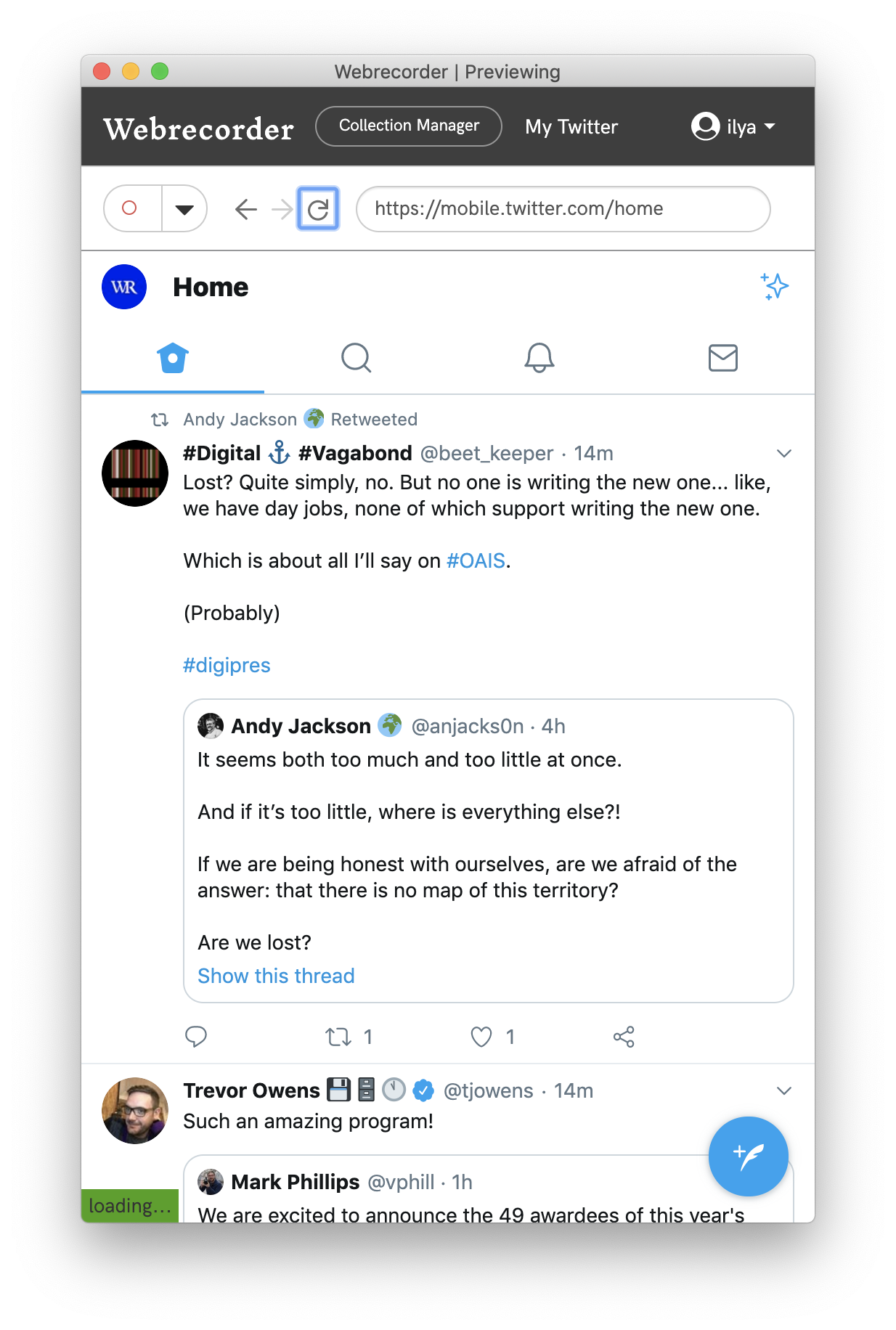
DAT Protocol Support (Experimental)
The app includes our previously-announced approach to sharing web archive collections via the Dat peer-to-peer protocol. To enable sharing of a collection, select Share via Dat from the collection menu.
The collection will then have a unique dat:// url, which will allow the full collection (and future updates) to be synched using various tools that use the Dat protocol, to allow for automated backup of local collections, if desired. There is not (yet) a way to import existing collections via Dat, but import is planned for a future update.
Capture Cache (Experimental)
When browsing sites that share resources, Webrecorder Desktop enables the browser cache to avoid capturing the same resources multiple times and writing them to WARC (even as revisit records). The cache is reset per recording session, but can also be cleared manually via the Options menu Clear Cache option. The cache should reduce duplicates resources loaded over the network and speed up the browsing and thereby the capture process. This feature is still experimental.
More Info
Webrecorder Desktop is fully open source and additional information on installation and latest download links can be found on github at: https://github.com/webrecorder/webrecorder-desktop
We hope that this tool will be useful and are looking forward to your feedback!
Please let send us your feedback by writing to us at support@webrecorder.io, commenting here or opening an issue on GitHub.
