Search and Curation Updates to Conifer
We are excited to share some new curation and search updates to Conifer.
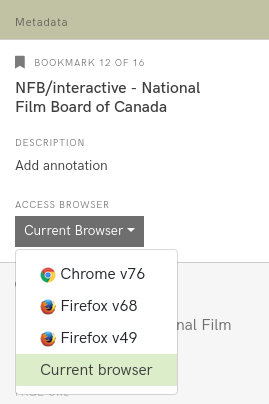
Configuring access with a new metadata field
With the loss of support for Adobe Flash as of December 2020, maintaining access to preserved Flash sites with Conifer is as important as ever. We’ve added a feature to better control and update your collections to ensure they remain viewable.
Conifer’s list feature provides several methods for adding important metadata to bookmarks, the entry points into collections. We’ve now included the ability to change the default browser that is utilized when replaying a particular bookmark.
For instance, if your archive contains Flash sites that were captured at a time when most browsers still supported Flash, you can move these pages to a list and update the default browser to a version that supports Flash. This ensures that viewers of your archive will still be able to enjoy Flash sites long after its sunset.
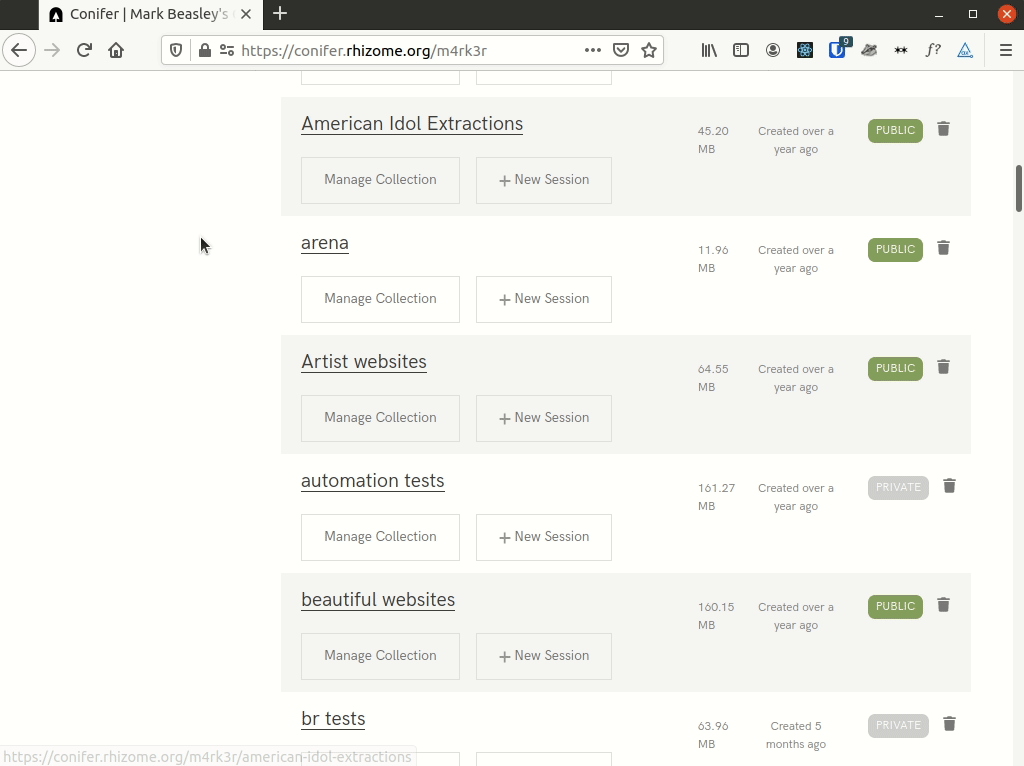
Solr indexed search for Conifer supporters
Conifer supporters will gain access to a fast and in-depth method for exploring their collections.
We’ve updated Conifer’s expanded search tool so that it not only searches within URLs and titles from the pages you capture, but also includes the text content of the pages themselves.
If you are not yet a supporter, consider signing up today. If you are unable to become a supporter, but your research or archiving work could benefit from this powerful new tool, we may be able to enable Solr indexed search for your account. In that case, please write to us at support@confier.rhizome.org with a brief description of your collection and how Solr indexed search will benefit your work.
